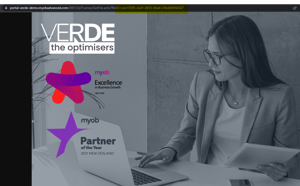The MYOB Advanced Customer Portal provides a simple interactive B2B communication and e-commerce service that allows MYOB Advanced Business clients to work and communicate with their end-customers more efficiently.
Using Customer Portal, your customers can access their account information, create and track online orders and create and manage support cases—all without picking up the phone or sending an email. All of these services are available 24 hours a day, 7 days a week.
End-customers given access to the portal can complete the following actions:
Financial Management
- View and update address and contact information
- View and download invoice and payment history
- View and download statements
B2B Ordering
- View a catalogue of inventory items, including stock on hand and pricing
- Place sales orders directly through the customer portal
- View and download sales orders
Case Management
- Create and monitor service cases and service contract balances
- Publish a knowledge base of articles to improve support interactions
Document Sharing
The Customer Portal provides a secure location to share important content with customers, such as marketing and informational documents, as well as corporate policies—all without the need to build a separate webpage.
You can customise your MYOB Advanced Customer Portal instance to make it better suit your needs. If you have sufficient access rights, you can sign in to your Self-Service Portal instance and use the customisation functionality to import and publish prepared customisation projects.
To get the appropriate access needed for customising Self-Service Portal, a user account must be granted the Customiser or Administrator role.
Replacing the Login Screen Image and Logo with your Branding
- The first step is to navigate to the Site Preferences in the menu path when logged into the Customer Portal [Configuration>Administration> Portal Prefrences] and upload your background image of choice. (make sure your image has the dimensions 1500px X 1000px)
- Click on Files and upload your image
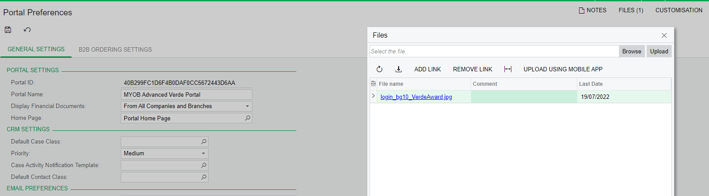
- Open image and copy image ID
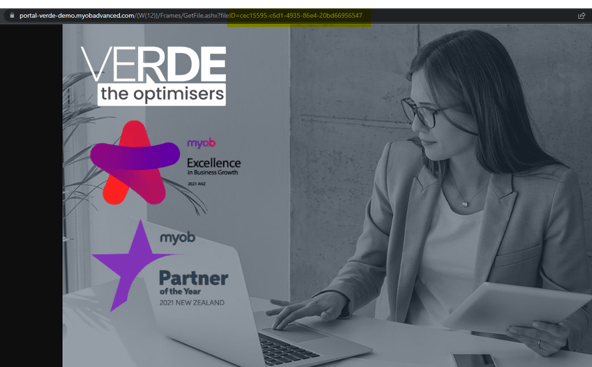
- In the same Portal Preferences screen, you can also upload your company logo and save all changes (system colours are set in the main instance)

- To change the login image for the MYOB Advanced Customer Portal login screen, you will need to create a customization. Always ensure to check with your Consultant before publishing customisations.
- Navigate to Publish Customisation (Customization > Profiles > Publish Customization)
- Create a new Customisation by clicking on the "+" and save
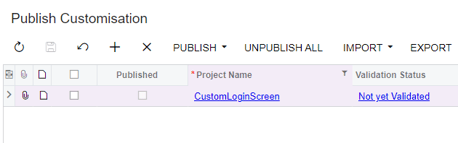
- Once the customization is created open it and choose the option [File \ Edit Project XML] as shown below.
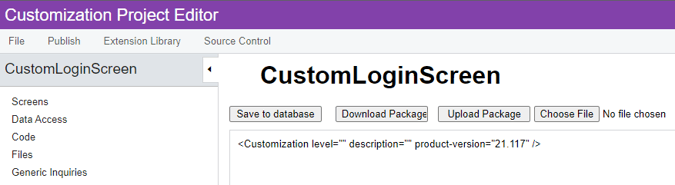
- In the new screen that appears you need to modify the line below with the correct File ID and paste the modified line to the second line of the XML as shown below (ensure the product version is up dated)
<Customization level="" description="" product-version="21.117">
<File AppRelativePath="Icons/login_bg10.jpg" FileID="43e0e522-ec68-4c7a-bd8b-95aefb808d03" />
</Customization>
You will need to do this for all the image files that are currently saved, ie login_bg1 to 14 if you would like to always show your image. Alternatively, you can upload 14 different variations of your own images.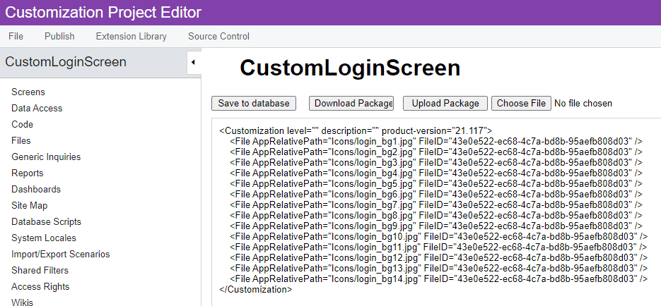 Save to database and publish your customization. (your images may disappear when a new upgrade is released, if this happens you will have to update and publish your customization again)
Save to database and publish your customization. (your images may disappear when a new upgrade is released, if this happens you will have to update and publish your customization again)
- Click on Files and upload your image
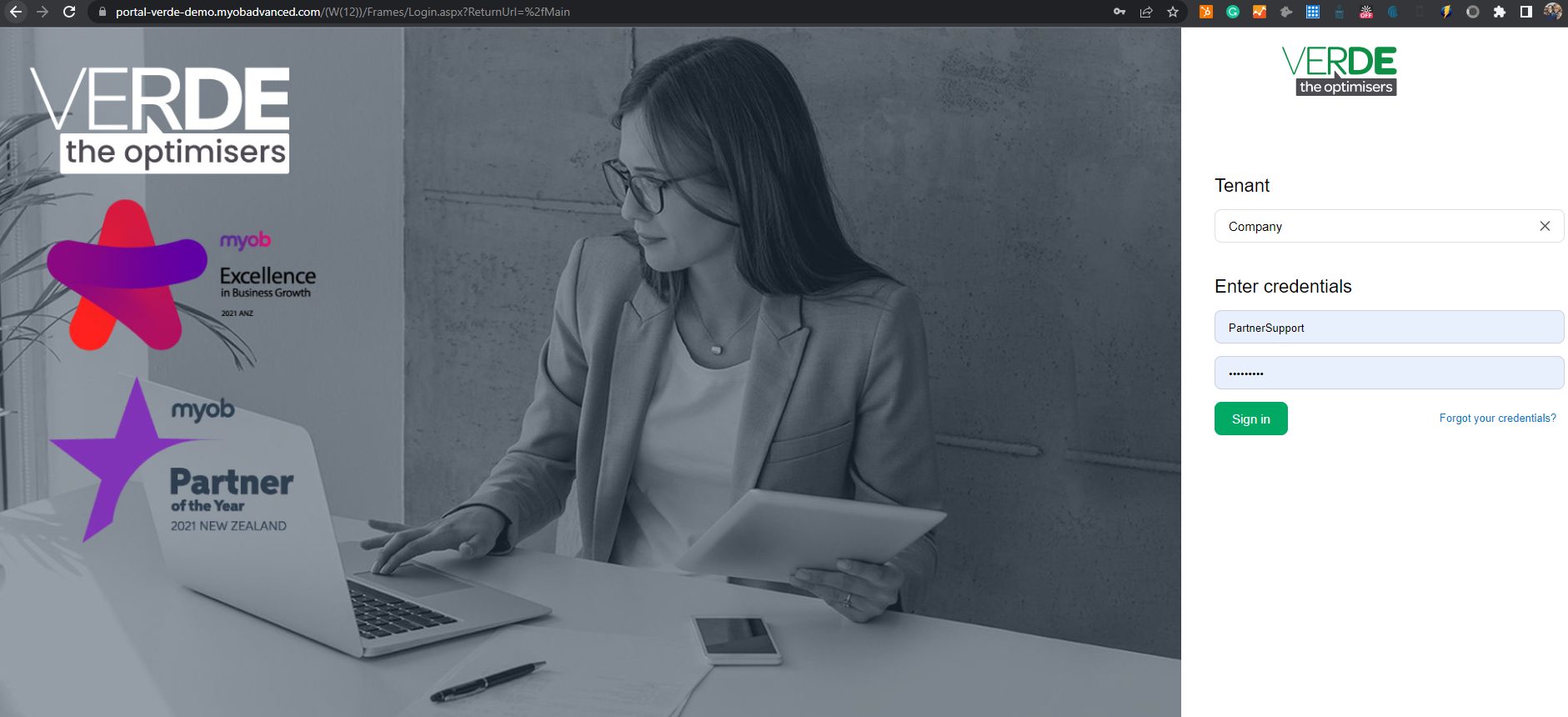
You can also change the favicon on the menu by uploading your own favicon and publishing a customization (note that this must be in .svg format)

For more tips on how to edit the welcome screen of the MYOB Advanced Customer Portal, read our blog on Editing the MYOB Advanced Customer Portal Welcome Page